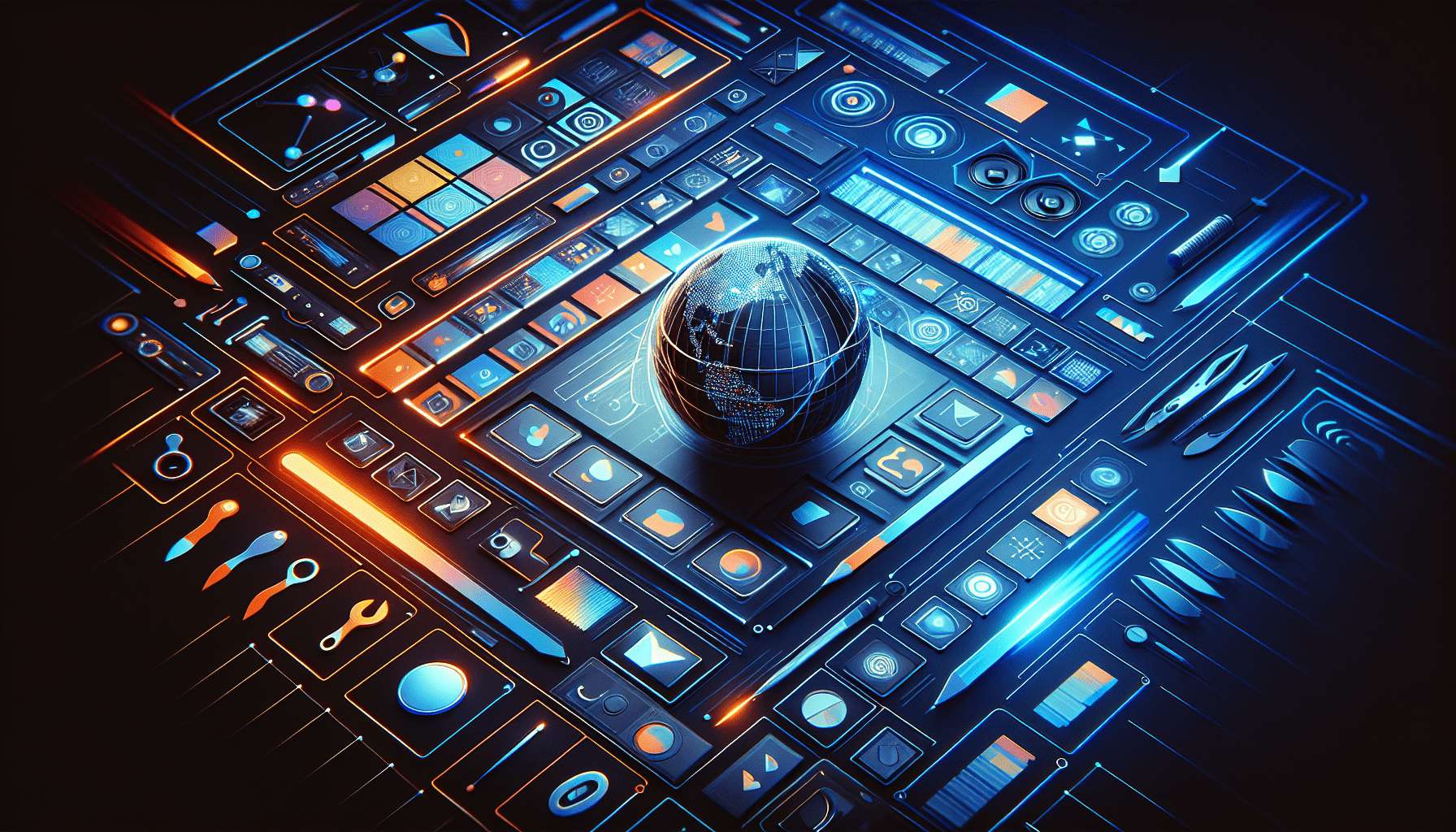InVideo Review: Elevate Your Video Creation Experience
Transforming your video content into a professional masterpiece shouldn’t be daunting, even if you’re a newcomer to video editing. With InVideo, the ultimate tool for creating professional-looking videos, you can say goodbye to the tedious processes and complicated software that make video creation seem like a chore. Let’s explore how InVideo can revolutionize your content creation journey.
Why Choose InVideo for Your Video Content Needs?
At the heart of InVideo is its mission to simplify the video creation process while maintaining exceptional quality. It caters to a wide audience, from seasoned creators to those just starting out. Here’s why it stands out in the crowded field of video editing tools:
- Ease of Use: You don’t need to be a tech-savvy individual to create engaging videos. InVideo’s intuitive platform allows you to navigate seamlessly, making video creation accessible to everyone.
- Customizable Templates: With a vast library of templates, you’re never short on inspiration. Each template is customizable, ensuring that your final product reflects your unique style and message.
- Professional-Grade Features: InVideo offers a suite of professional features, including stock footage, transitions, and effects, helping you produce content that looks polished and high-quality.
- Versatility: Whether you’re a marketer, influencer, educator, or just someone who wants to enhance their video content, InVideo caters to all your needs with its versatile tools.
Exploring InVideo’s Key Features
Customizable Templates
InVideo offers a massive selection of templates designed to fit various themes and industries. Here’s a breakdown of what makes these templates valuable:
| Feature | Benefit |
|---|---|
| Diverse Selection | Templates suitable for different niches, from business to personal use. |
| Fully Customizable | Edit each template to align with your brand’s aesthetic and messaging. |
| Pre-Designed Options | Save time with templates that come with pre-set transitions and elements. |
Using these templates, you can focus on what truly matters: conveying your message effectively.
Stock Footage Library
The use of high-quality visuals can significantly impact your video’s effectiveness. InVideo provides access to a vast library of stock footage, allowing you to:
- Add dynamic visuals without the need for expensive filming equipment.
- Blend stock images and videos seamlessly with your original content.
- Enhance your storytelling with visuals that resonate with your target audience.
Intuitive Editing Features
Gone are the days when video editing required advanced software knowledge. With InVideo’s editing tools, you can:
- Incorporate Text: Use text creatively to highlight key points or include subtitles for accessibility.
- Apply Transitions: Smoothly transition between scenes, maintaining the flow and engagement.
- Effects and Animations: Introduce effects to captivate your audience’s attention throughout the video.
Who Can Benefit from InVideo?
InVideo is created with a broad audience in mind. Here are some groups that can significantly benefit from using this tool:
Marketing Professionals
For marketers, crafting compelling content that reflects brand values is crucial. With InVideo, you can:
- Create impactful advertisements that resonate with your target market.
- Develop storytelling videos to enhance brand engagement.
Social Media Influencers
In a world where content is king, standing out is imperative. Influencers can leverage InVideo to:
- Produce trendy and eye-catching social media content.
- Quickly adapt to platform-specific video requirements, like Instagram stories or YouTube videos.
Educators
Educators can use videos as a potent tool for learning. With InVideo, you can:
- Create engaging educational material with ease.
- Use animations and visuals to explain complex concepts effectively.
The InVideo User Experience
Your journey with InVideo starts from the moment you log in. The user interface is sleek and straightforward, guiding you through the process from template selection to the final editing stage without any hassle.
- User Interface: The dashboard is well-organized, making it easy to locate features and manage your projects.
- Editing Process: The drag-and-drop functionality allows for quick adjustments, and the preview function lets you ensure everything aligns perfectly before finalizing.
- Collaboration Features: Whether you’re working solo or as a team, InVideo supports seamless collaboration, allowing multiple users to contribute to the project efficiently.
Advantages of Using InVideo
Cost-Effective Solution
Creating high-quality videos often comes with a hefty price tag. InVideo presents an affordable alternative without compromising on quality. It allows you to create as many videos as you need without additional cost.
Time-Saving
With InVideo, you can produce videos at a much faster pace. The preset templates, along with stock footage and intuitive editing tools, significantly reduce the time spent on video production.
Professional Aesthetics
Your videos reflect your brand’s professionalism. With InVideo, each video conveys authority and aesthetic appeal, setting your content apart from amateur production.
Potential Drawbacks
While InVideo is an impressive tool, it’s essential to be aware of its limitations:
- Limitations in Advanced Editing: As a platform focused on simplicity, it might not cater to the needs of users looking for advanced editing options.
- Reliance on Internet Connection: Being an online tool, InVideo’s functionality is heavily dependent on a stable internet connection, which might be a drawback in areas with poor connectivity.
Maximizing InVideo’s Potential
To get the most out of InVideo, consider these tips:
- Experiment with Templates: Even if a template seems different from what you’re planning, try it out. You might find elements that perfectly fit your needs.
- Utilize the Stock Footage: Don’t hesitate to explore the stock library; it’s a treasure trove of resources that can subtly elevate your video’s quality.
- Leverage Collaboration: If you’re working in a team, make the most of InVideo’s collaborative features. Multiple viewpoints can provide a richness to your video content that single-person editing might miss.
Final Thoughts on InVideo
InVideo is more than just a video editing platform; it’s a gateway to creating content that resonates with audiences and builds brands. Whether you’re a marketing professional, a passionate influencer, or an educator wanting to make impactful lessons, InVideo offers the tools you need to succeed.
The ease of use combined with its professional features makes it accessible to everyone, regardless of experience level. While it may not cater to advanced editing gurus wanting full control over minutiae details, for those looking to produce stunning videos quickly and affordably, InVideo is an outstanding investment.
By simplifying the video creation process, InVideo allows you to focus on telling your story and engaging with your audience in meaningful ways, making your video creation journey not just possible, but highly rewarding.